General Settings
The CMS General Settings provide comprehensive configuration options for site information, SEO settings, localization, and notification systems. This guide covers all aspects of system configuration and user notification preferences.
Site Information
Section titled “Site Information”Configure your site’s basic information, branding, and contact details through the general settings panel.
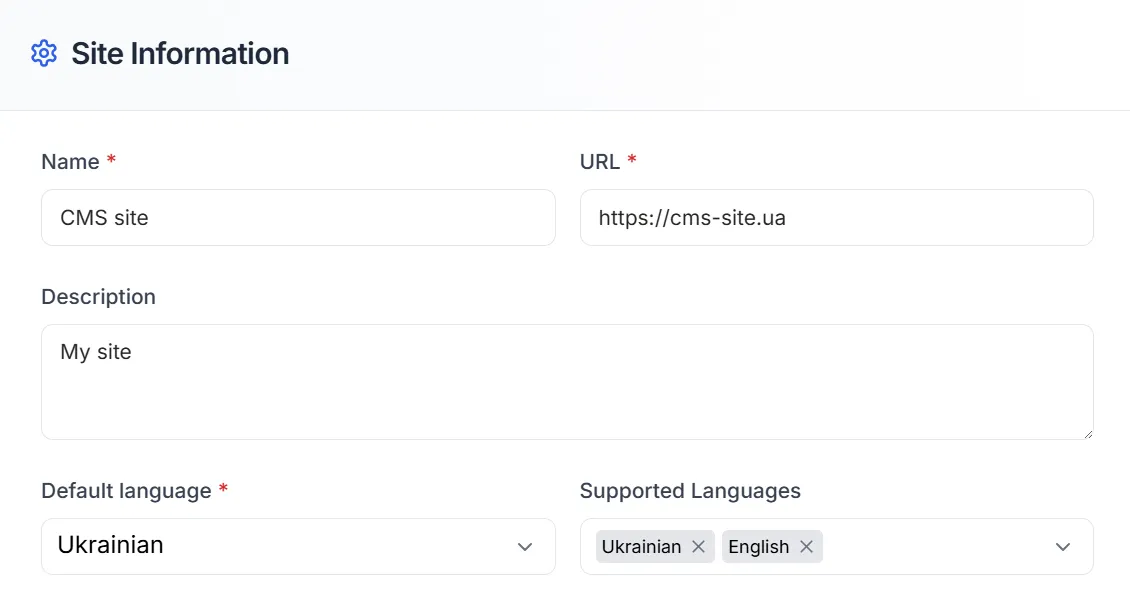
Basic Site Configuration
Section titled “Basic Site Configuration”- Name: The name of your site (as SEO title)
- URL: The URL of your site
- Description: The description of your site (as SEO description)
- Logo: The logo of your site
- Favicon: The favicon of your site
Localization Settings
Section titled “Localization Settings”Configure your site’s localization settings to improve your site’s visibility and user engagement.
- Default Language: The default language of your site
- Supported Languages: The supported languages of your site
Additional SEO Configuration
Section titled “Additional SEO Configuration”Configure your site’s SEO settings to improve search engine visibility and user experience.
- Keywords: The keywords of your site
- Author: The author of your site
- Robots: The robots of your site
- OG Image: The OG image of your site
Contact Information
Section titled “Contact Information”Configure your site’s contact information to improve your site’s visibility and user engagement.
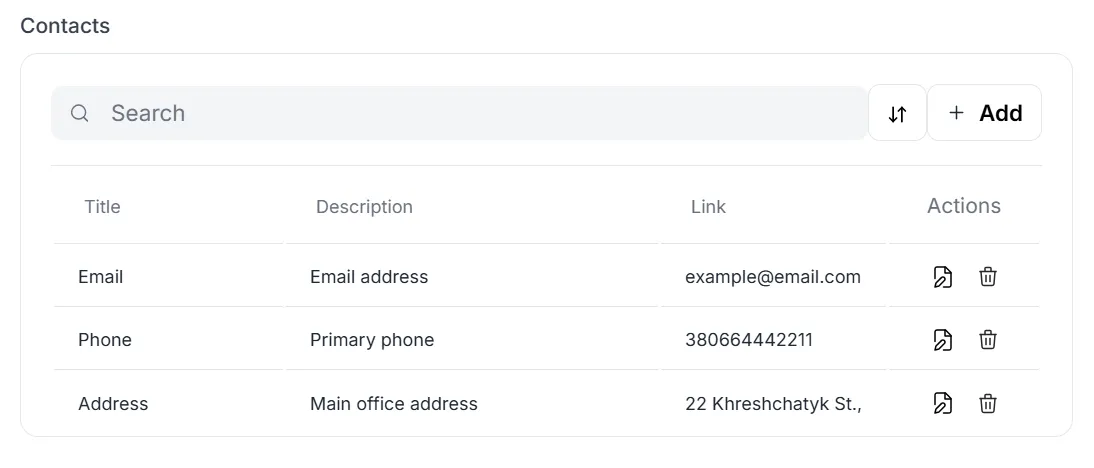
| Field | Description |
|---|---|
| Title | The title of your contact information (e.g. email, phone, address, etc.) |
| Description | The description of your contact information |
| Link | The link of your contact information |
Social Media Links
Section titled “Social Media Links”Configure your site’s social media links to improve your site’s visibility and user engagement.
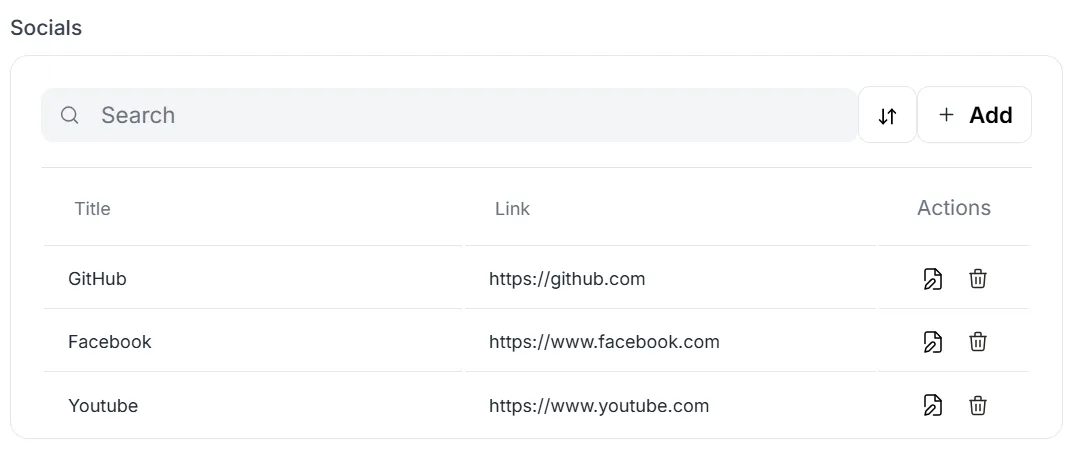
| Field | Description |
|---|---|
| Title | The title of your social media link (e.g. Facebook, Twitter, LinkedIn, Instagram, YouTube, GitHub) |
| Link | The link of your social media link |
Notification System
Section titled “Notification System”The CMS provides a comprehensive notification system with multiple delivery channels to keep users informed about important events and updates.
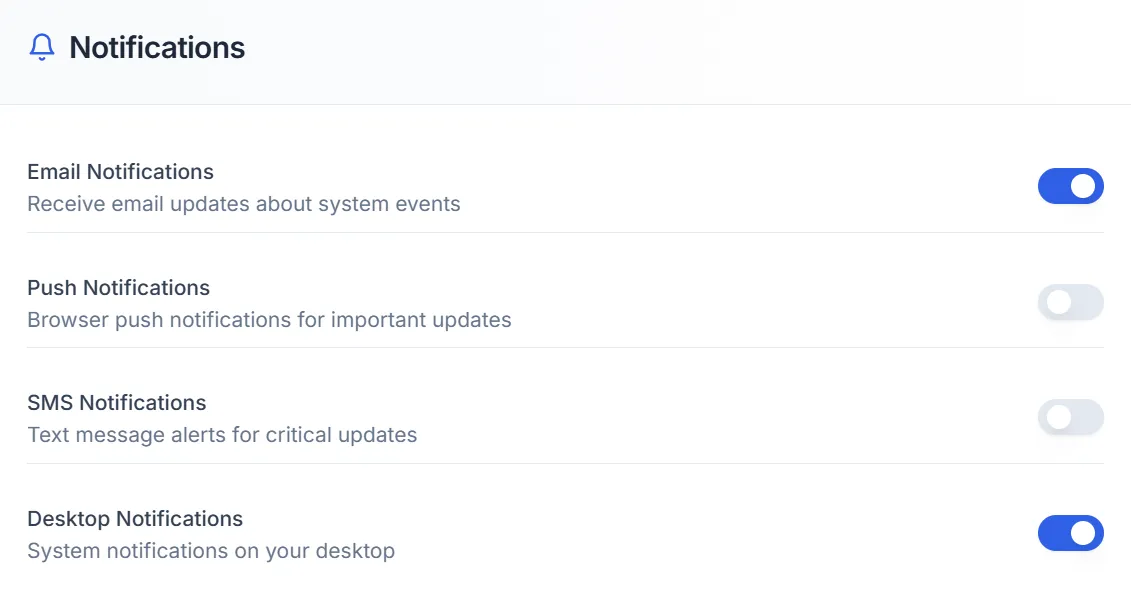
Email Notifications
Section titled “Email Notifications”Configure email notifications for system events and user activities:
- Provider: The provider of your email notifications (e.g. SMTP, Sendgrid, Mailgun, etc.)
- Settings: The settings of your email notifications
- Templates: The templates of your email notifications
- Events: The events of your email notifications
Push Notifications
Section titled “Push Notifications”Enable browser push notifications for real-time updates:
- Content Updates: Real-time notifications for content changes
- System Alerts: Important system announcements
- User Mentions: Notifications when users are mentioned
- Comment Replies: Notifications for comment responses
- Permission Management: User-controlled notification preferences
SMS Notifications
Section titled “SMS Notifications”Configure alerts for critical system updates via messengers.
- Security Breach: Immediate alerts for security incidents
- System Down: Critical system failure notifications
- Critical Updates: Important system updates
- Emergency Maintenance: Scheduled maintenance alerts
- Recipient Groups: Different notification lists for different events
Desktop Notifications
Section titled “Desktop Notifications”Configure system-level desktop notifications:
- Content Published: Notifications when content goes live
- System Updates: Important system update notifications
- Error Alerts: Critical error notifications
Notification Templates
Section titled “Notification Templates”Create custom notification templates:
<!DOCTYPE html><html><head> <title>Content Published</title></head><body> <h2>New Content Published</h2> <p>Hello {{userName}},</p> <p>The content "{{contentTitle}}" has been published.</p> <a href="{{contentUrl}}">View Content</a> <p>Published by: {{authorName}}</p> <p>Published at: {{publishDate}}</p></body></html>Best Practices
Section titled “Best Practices”Site Information Setup
Section titled “Site Information Setup”- Complete Basic Info: Fill in all required site information
- SEO Optimization: Configure proper meta tags and descriptions
- Contact Details: Provide accurate contact information
- Social Links: Add all relevant social media profiles
- Localization: Set up proper language and regional settings
Notification Configuration
Section titled “Notification Configuration”- Email Setup: Configure reliable email provider
- Push Notifications: Set up VAPID keys for web push
- SMS Provider: Choose reliable SMS service provider
- User Permissions: Respect user notification preferences
- Template Design: Create professional notification templates
Security Considerations
Section titled “Security Considerations”- Use environment variables for sensitive configuration
- Implement rate limiting for notifications
- Validate notification recipients
- Secure API keys and tokens
- Monitor notification delivery rates
Troubleshooting
Section titled “Troubleshooting”Email notifications not sending
- Check SMTP configuration
- Verify email provider credentials
- Review email template syntax
- Check spam folder settings
Push notifications not working
- Verify VAPID keys are correct
- Check browser permission settings
- Ensure HTTPS is enabled
- Review service worker configuration
SMS notifications failing
- Verify SMS provider credentials
- Check phone number format
- Review SMS provider limits
- Ensure proper error handling