Maximum convenience
One of the main advantages of CMS is the visual data model constructor.
Shows an overview (analytics, quick access):
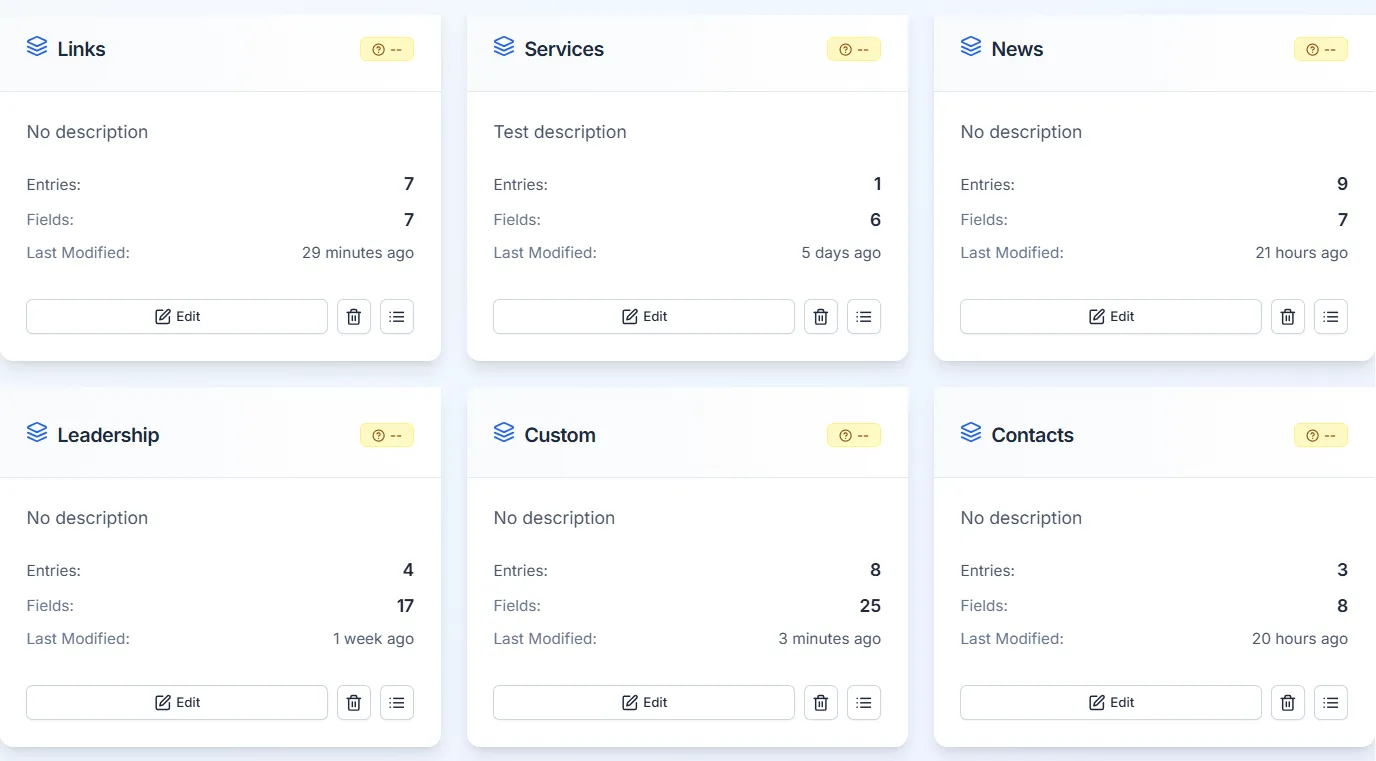
Maximum convenience
One of the main advantages of CMS is the visual data model constructor.
News, Services) or single types (e.g. About, Home).NAME, Title, Type, Custom Table.Convenient content editing
Here you can edit the content according to the models.
Full control of navigation
Allows you to create and configure the navigation menu of the website.
You can add sections and sub-sections (multi-level structure).
Each menu item can refer to:
All media at your fingertips
A library for storing images, videos, PDFs, SVGs, etc.
Upload files:
You can view:
Administrator, Editor, Author).